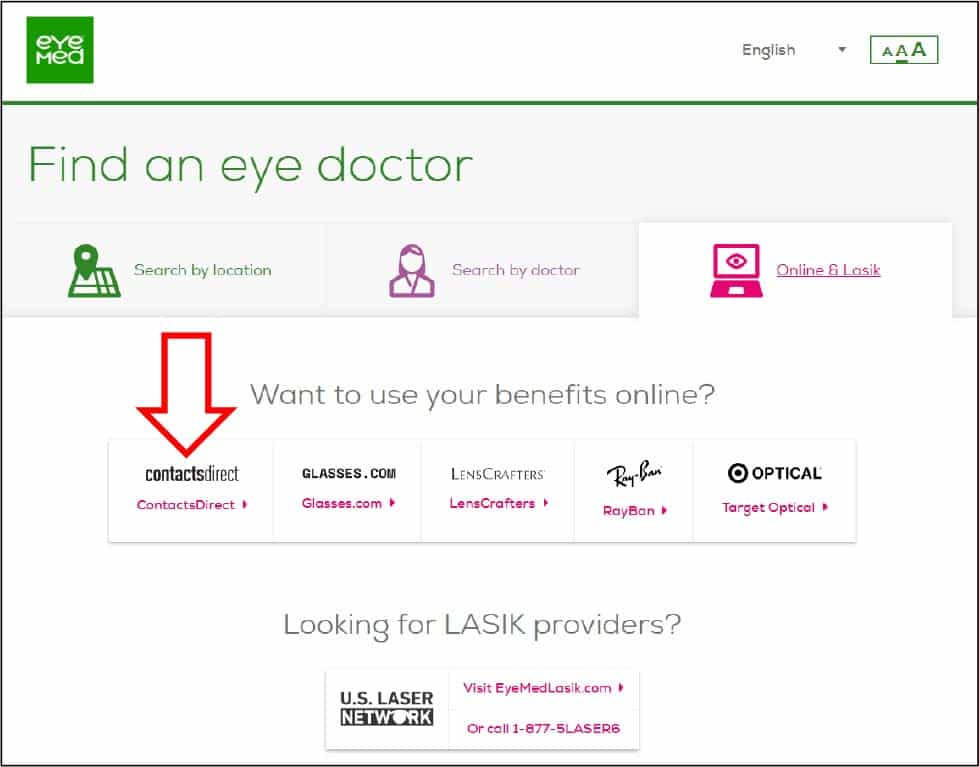On an RMI-Sponsored Ameritas vision plan, find an in-network EyeMed provider with the following instructions:
Go to https://eyedoclocator.eyemedvisioncare.com/. It gives options to search by location, by doctor, or by online providers and Lasik providers.

To search by location:
- Click on “Choose your network,” then select the “Access network” from the drop-down menu.
- Enter your Zip Code.
- Click on the green “Search by Zip” button.

To search by doctor:
- Type the name of the doctor or the office.
- Enter your Zip Code.
- Click on “Choose your network,” then select the “Access network” from the drop-down menu.
- Click on the purple “Search by Zip” button.
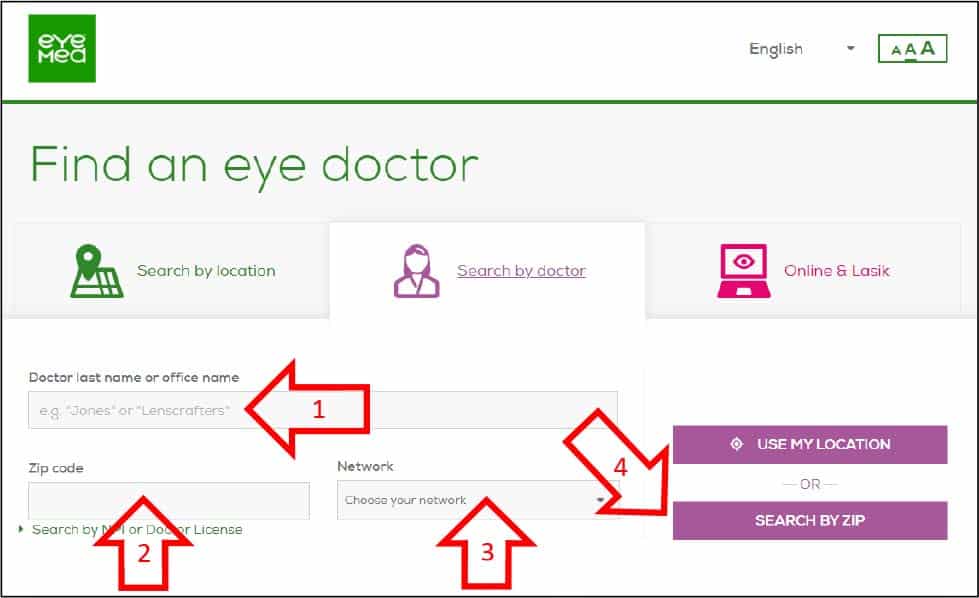
To search online providers and Lasik providers, click on one of the company names listed to be linked to that company’s website. For example, when you click on ContactsDirect, you’re taken to the ContactsDirect website for additional information.