IMPORTANT: This process doesn’t enroll or remove a dependent from your insurance coverage. It only adds or edits demographic information. To enroll or remove insurance coverage on a dependent outside of your new hire waiting period or open enrollment, you must submit a life event request. Life event instructions can be found at this link: https://education.rminc.com/employee-topics/life-events/
Click on “Benefits” in the menu on the left side of the page.
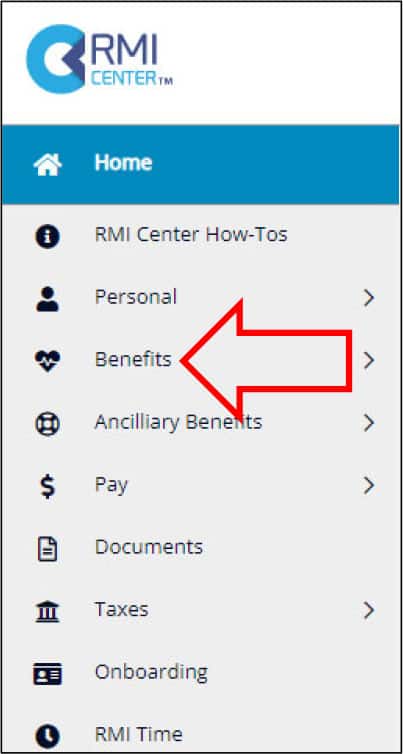
Click on “Dependent/Beneficiaries” in the submenu.

To edit the demographic information on a current dependent or beneficiary, click on their name.

Change the desired information, and then click on “Save.”

To add demographic information for a new dependent or beneficiary, click on “Add.”
REMINDER: This process doesn’t enroll or remove a dependent from your insurance coverage. It only adds or edits demographic information. To enroll or remove insurance coverage on a dependent outside of your new hire waiting period or open enrollment, you must submit a life event request. Life event instructions can be found at this link: https://education.rminc.com/employee-topics/life-events/

Click on “Add Dependent” or “Add Beneficiary.”

Enter the necessary information then click on “Add.”

